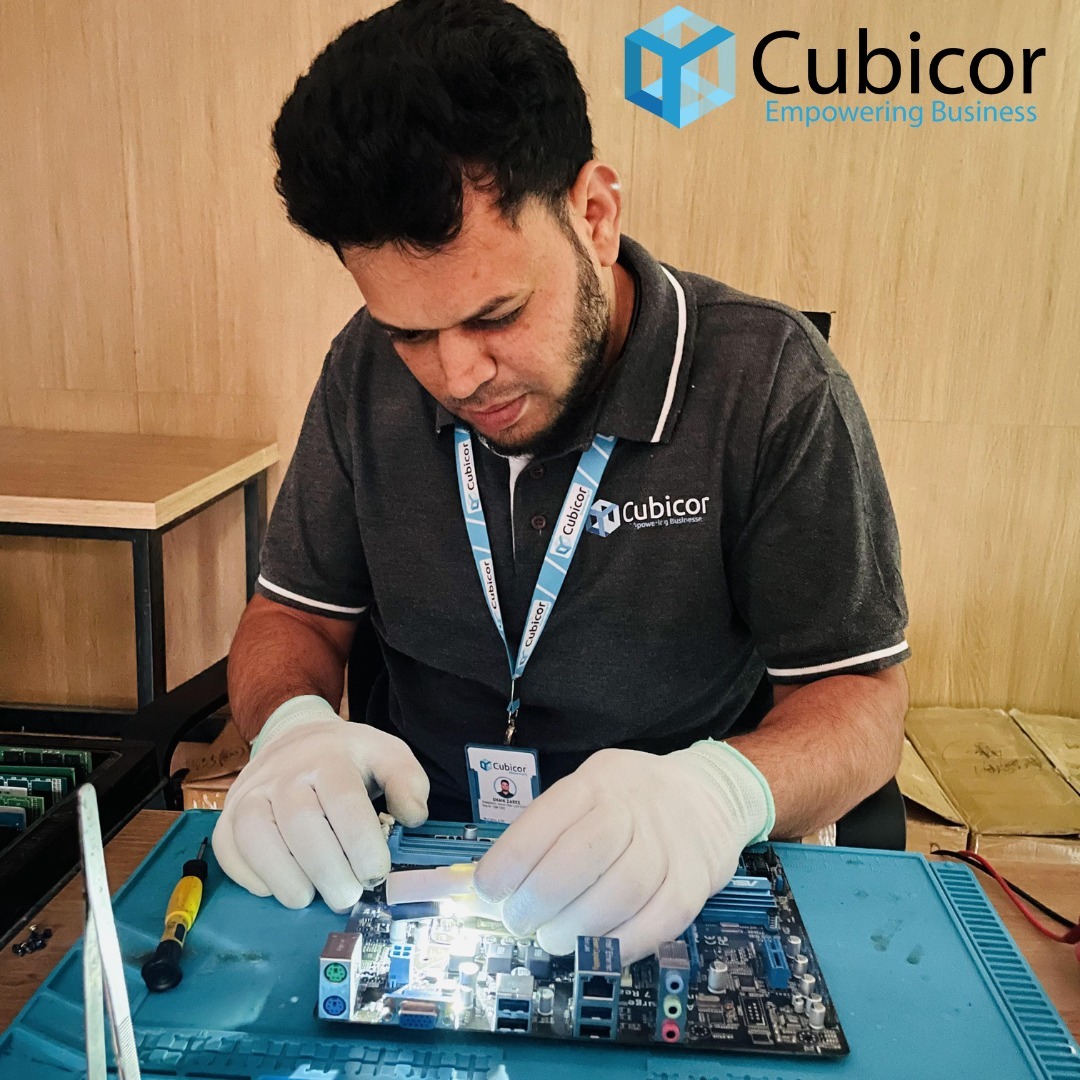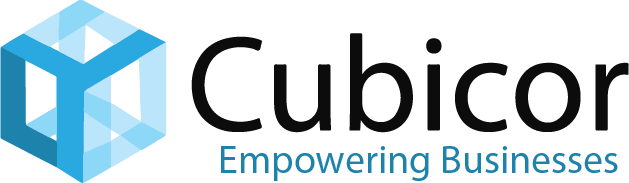Your gateway to a transformative Laptop Chip Level Repair Training Course in Hyderabad. Our program offers students the unparalleled opportunity to gain the latest and most advanced laptop repair training.
Cubicor Training Institute is renowned for delivering the foremost Laptop Repairing Course in Hyderabad.
We recognize that laptop repair is not just about theoretical knowledge; it necessitates extensive hands-on training. Leveraging our own computer service center in Hyderabad, our students receive immersive, practical experience throughout the entire course. In this course, students are equipped with the skills and knowledge needed to excel in the ever-expanding laptop repair market, positioning them as proficient PC technicians and experts.
Our students are empowered to master the operation of these tools, gaining the ability to diagnose and address various laptop issues effectively. Proficient repair techniques can significantly extend the lifespan of laptops, even beyond the warranty period. As a leading authority in Laptop Repairing Institute in Hyderabad, we continually update our course curriculum to align with industry standards.
Our dedicated faculty members are experts in their respective fields, delivering training in straightforward, accessible language. Students enjoy unrestricted access to the latest testing and diagnostic tools and machinery, providing ample opportunities to refine their technical skills through hands-on practice.
Invest in your future with Cubicor Training Institute's Laptop Chip Level Repair Training Course and embark on a promising career in laptop repair and maintenance. Your journey to transforming your future starts here.
Upon demonstrating their mastery in fixing a malfunctioning laptop, students are awarded a certificate of completion.